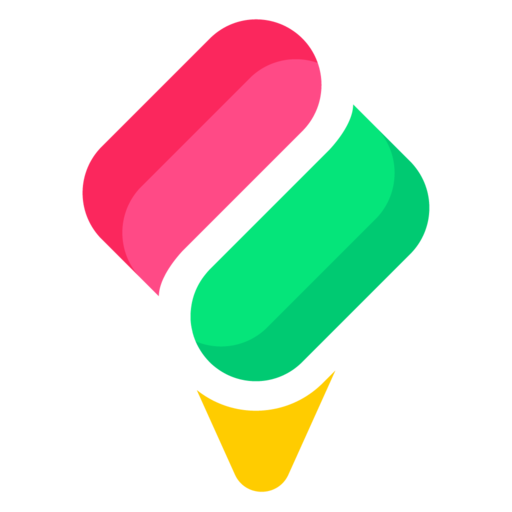Introduction to Sundae
Sundae is your go-to platform for transforming monday docs into stylish, functional websites. Think of it as a bridge between the information you have on monday.com and the audience you want to reach online.
Installing Sundae in Your monday.com Account
Head to your monday.com workspace.
Click on the Apps button:

Search for "Sundae" in the marketplace, click the listing and then click the "Add to your account" button.
Follow the prompts to add it to your workspace, install the app and grant it the necessary permissions.
Tip: Make sure you have admin rights on monday.com to ensure a smooth ride.
Choosing Your Docs to Publish
Once installed, a new Sundae Site will show in your workspace - click on it to create your first website.
Name your site.
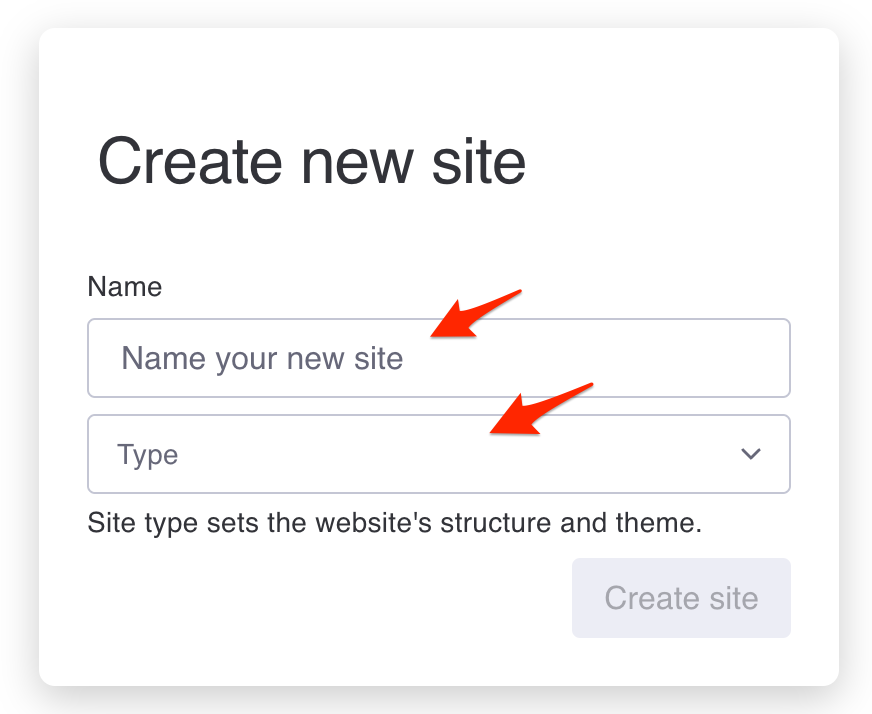
Choose the type of site you'd like to build. Click here to learn more about the different website types.
Select the doc to use as your home page and click Create site. If your doc is attached to a board item, make sure to add the board to the list of doc sources for Sundae to load the doc list from. By default, Sundae lists all docs that are available to your user in all workspaces and that are not part of a board.
That's it! Your site is live! The next step is to add pages to your site and to customize it.
Remember, you have full control over which docs go live!
To create another site, add a new custom object in your workspace:
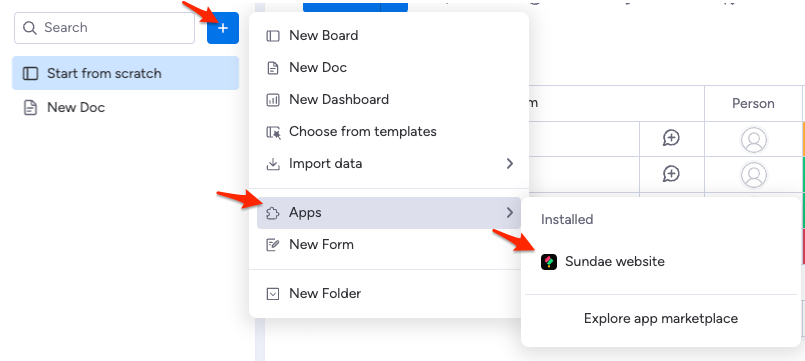
Note: Always double-check content for confidentiality before publishing.