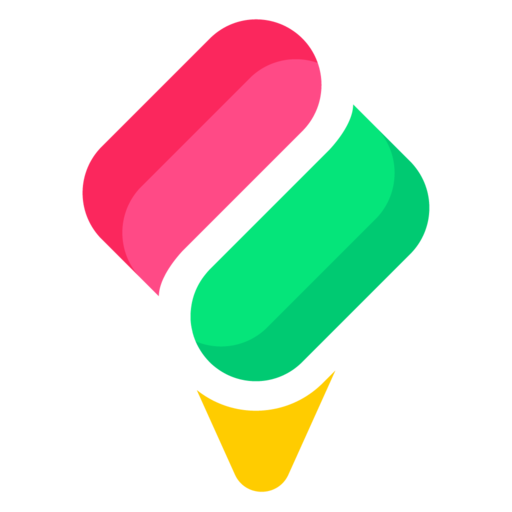Changing Site Settings in Sundae
Accessing Site Settings
On the Sundae dashboard, find “Settings” in the sidebar and click on it.
Personalize Your Brand
Upload Logo: To give your site a personal touch, upload your brand’s logo.
Upload Favicon: Enhance your site’s tab with a favicon. Ensure it’s 32x32 pixels for best results.
Language and Layout
Set Site Language: Cater to your global audience. Setting the right language also provides support for right-to-left scripts.
Enhancing Site Functionality
Add Custom Code: Have some unique functionalities in mind? Add custom code snippets either at the head or body of your site for a tailored experience.
Always remember to hit “Publish Changes” to ensure your adjustments go live on the public site.
Customize your site to reflect your brand and vision with Sundae’s flexible settings!
Delete Site
If you'd like to take your site off of the Internet and be able to create more websites (according to your plan's limits), you should delete your site. To delete your site, click "Delete" and confirm.
Please be aware that deleting a website in our system is a permanent action. Once a website is deleted, it cannot be restored. This means all content, settings, and associated data will be lost forever.