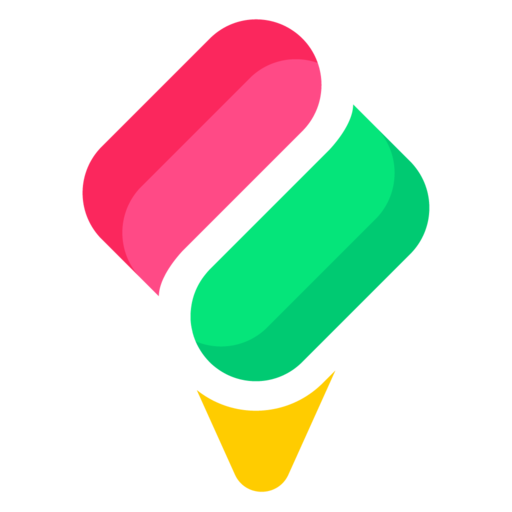In certain scenarios, you may find the need to delete a website from our platform. This guide outlines when it's appropriate to do so and provides step-by-step instructions on how to complete this process.
When to Delete a Website
Complete Removal from the Internet: If you wish to permanently remove your website's presence from the internet, deleting it is the definitive action. This might be relevant if the site's purpose is fulfilled or no longer relevant.
Reaching Plan's Site Limit: If you've reached the maximum number of sites allowed by your current plan and wish to create a new one, deleting an old or unused site can free up space. Note that you can always upgrade your plan to be able to create more websites.
Deleting a website is an irreversible action. Once deleted, the site cannot be restored, and all associated data will be permanently lost. Your Monday docs will remain intact.
How to Delete Your Website
Follow these steps to delete your website:
Navigate to Settings: open your Sundae site and click on 'Settings' in the sidebar for the website you wish to delete.
Scroll to 'Delete Website'.
Initiate Deletion: Click on the 'Delete' button. A confirmation dialog will appear.
Confirm Deletion: Carefully read the warning message in the confirmation dialog. If you are sure you want to proceed, confirm your decision. Remember, this action is irreversible.