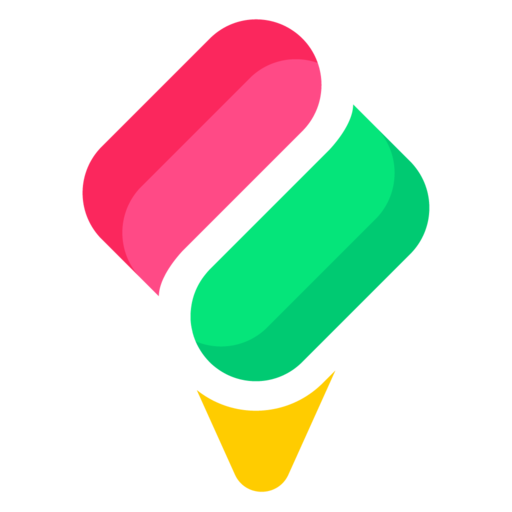When You Need More Help
At Sundae, we strive to make our documentation comprehensive and user-friendly. However, we understand there may be times when you can't find the information you need. If this happens, don't worry – we're here to assist you further.
In-App Feedback
Open your Sundae site and navigate to the 'Site' section. At the bottom, you'll find a button labeled 'Send Feedback'.
Describe Your Issue: Provide a detailed description of what you were looking for or the issue you're facing. The more specific you are, the better we can assist you.
If you'd like us to get back to you, don't forget to enter your email address.
Submit Your Feedback: Once you've entered your query, hit the 'Send' button. Our support team will review your feedback and get back to you as promptly as possible.
Email Support
If you prefer, you can directly email us at support@crazyantlabs.com.